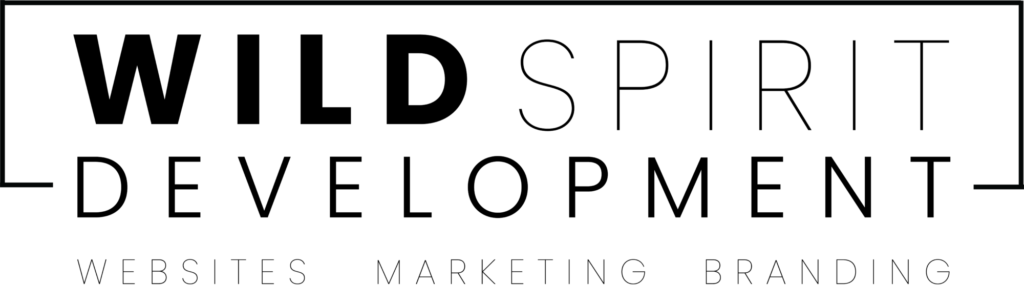To add new plugins, click on Plugins from your Sidebar Menu while your on the WordPress dashboard, then in the upper left next to PLUGINS click Add New.
There’s a search box that you can type in the search bar for specific plugin names – you can use the list below on the initial plugins that we recommend you install.
You can also upload plugins as well if you downloaded a file by clicking Upload Plugin. Most plugins will need some settings & configuration, so ensure you go and find the settings for each one and set them up as you need.
Before installing a plugin, take note on if it’s functionality you really need. If you decide after installing & activating, that you don’t need it – deactivate it, and then delete it. Every plugin on your site could be a potential security breach, and if they aren’t being used we want to remove them from the site.